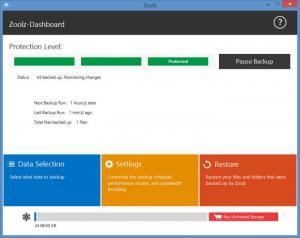Zoolz
2.2.8.400
Size: 10 GB
Downloads: 4881
Platform: Windows (All Versions)
Data loss accidents can occur at any time. Unless you want to lose important data, it’s best to back that data up and thus protect it from accidents. This is where Zoolz comes in. This tool can automatically backup the data you specify to the cloud. Data from your local drives, from network drives, and from external or portable drives can be backed up to the cloud – automatically and securely.
A setup wizard will help you install Zoolz on your PC. When you’re done with the installation and you run the application, you will be invited to sign in or create an account. Then you will be invited to set up your backup: you will have to pick what data will be backed up to the cloud (or put in Cold Storage) and you will have to play with a few backup settings (scheduler, encryption, bandwidth throttling, enable Hybrid+).
You can access the application’s functionality from the Zoolz dashboard. While Zoolz is running, its icon is visible in the system tray. Double click the icon and you will be presented with the dashboard. It must be mentioned that there’s an online dashboard as well. You can access it by opening your browser, going to the Zoolz official website, and logging into your Zoolz account.
As mentioned above, Zoolz will take the data you specify and it will automatically back it up to the cloud. With the aforementioned Hybrid+ feature, you can choose to simultaneously back up data to the cloud and to a local drive. And if you get Zoolz for iOS or Zoolz for Android, you can access and share the data stored in the cloud from your mobile device.
Zoolz is free to use for a limited period of time. The application gets you started with 50GB of free cloud storage. To use the application for as long as you want and to enjoy unlimited storage space you must purchase a 1 year, 2 years, or 5 years plan.
Automatically back up data to the cloud, easily access it from your iPhone or Android device, manage your computers and data from an online dashboard. These features and more are offered to you by Zoolz.
Pros
Zoolz is available for multiple platforms: Windows, iOS, Android. You can very easily create an account and you can very easily create a backup job. Choose what data will be uploaded to the cloud, set a scheduler, encrypt the data, use the Hybrid+ feature, access your data from your mobile. Zoolz gets you started with 50GB of cloud storage space.
Cons
Zoolz is free to use for a limited period of time.
Zoolz
2.2.8.400
Download
Zoolz Awards

Zoolz Editor’s Review Rating
Zoolz has been reviewed by George Norman on 17 Feb 2014. Based on the user interface, features and complexity, Findmysoft has rated Zoolz 5 out of 5 stars, naming it Essential